USD Debugger: Cleanup the Debug output window
Ever been frustrated by the avalanche of log entries in USD Debug Output window as shown below?
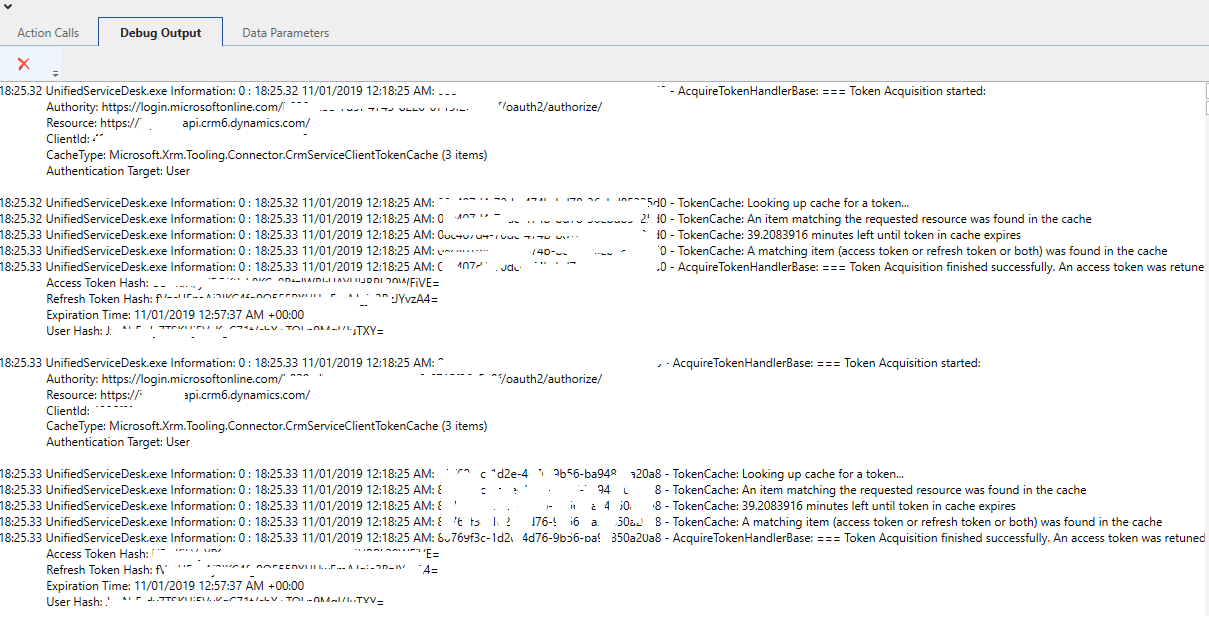
These log entries are from Microsoft Active Directory Authentication Library (ADAL), which USD uses to connect to Dynamics 365. In order to suppress these log entries use the below code.
protected override void DesktopReady(){
Microsoft.IdentityModel.Clients.ActiveDirectory.AdalTrace.LegacyTraceSwitch.Level = TraceLevel.Off;base.DesktopReady();
}
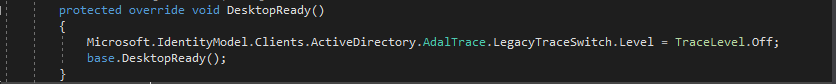
You can create a custom USD hosted control, configure it as a global hosted application and the code will be executed after the USD is loaded. I haven’t found a way to suppress these log entries using configuration. I will keep looking and will update this post if I find a solution